Published 01 Aug 2025
Top AI Visualization Tools for Real-Time Crypto & Web3 Data
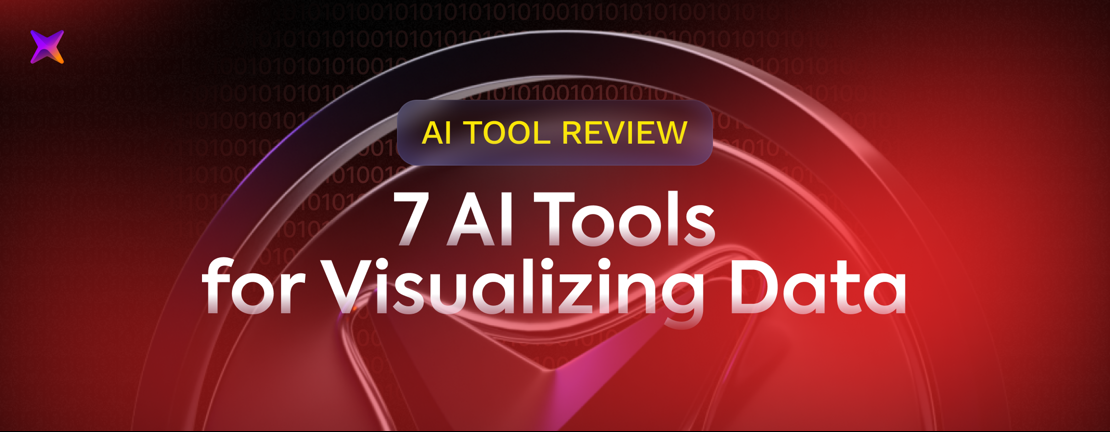
Organizations now use AI data visualization tools to extract value from their data. Accenture research shows that all but one of these organizations fail to discover their data's true value.
In the crypto world, making sense of large datasets — from token price fluctuations to protocol usage stats — is key to building trust and making smart decisions.
Many Web3 teams now rely on AI data visualization tools to track treasury balances, token emissions, governance trends, or even wallet-level behavior.
For DAOs, investors, and DeFi dashboards, these platforms simplify complex on-chain data into insights that drive real action.
The rise of generative AI has sparked what experts call a "Data Renaissance." Modern AI solutions can analyze data and suggest the best visualizations within seconds. Businesses of all sizes now integrate AI visualization tools into their daily operations. These companies see real results — better efficiency, higher revenues, and stronger market positions.
Modern AI visualization tools go beyond creating basic charts. They analyze information and suggest the most effective ways to tell stories through data. Business intelligence continues to evolve with AI at its core. These technologies help companies learn more about their data and communicate more meaningful insights.
This piece explores the 7 best AI data visualization tools that experts rely on in 2025. The information will help you choose the right solution that matches your organization’s specific requirements — or gives your Web3 team a new way to work with live, ever-changing data.

ThoughtSpot
ThoughtSpot leads the AI data visualization field as a revolutionary force. The company launched AI-powered analytics at the start of the generative AI wave in early 2023. The platform changes how organizations work with their data. Its user-friendly, search-driven approach makes data exploration available to users of all technical skill levels.
ThoughtSpot key features
ThoughtSpot's search-driven analytics let users ask questions in plain language instead of complex queries or code. The platform comes with several outstanding features:
-
SpotIQ and Sage: SpotIQ works as an AI analyst that automatically analyzes data. It uncovers patterns, trends, and anomalies that traditional dashboards might miss. Sage uses generative AI to guide exploration and suggests follow-up questions and visualizations.
-
Liveboards: ThoughtSpot's Liveboards are dynamic, interactive dashboards that update live as new data arrives. Users can drill down into data, apply filters, and explore trends without building new reports.
-
Interactive data storytelling: Users can explore data visually through charts, graphs, and KPIs. These can be customized for specific needs or audiences.
-
AI-increased insights: The platform automatically surfaces important points through AI Highlights. Change Analysis shows key drivers behind trends and changes in data. Its Anomaly Detection and Alerts help users catch unexpected changes.
-
Mobile accessibility: ThoughtSpot's Mobile app delivers insights on-the-go. AI agents, next-generation dashboards, and automated KPI monitoring work on mobile devices.
ThoughtSpot pros and cons
Pros:
- User-friendly self-service: The platform excels in self-service, which lets non-developers create reports and visualizations easily.
- Quick implementation: Setup is straightforward, and users report fast returns on investment.
- Excellent scalability: The platform handles large datasets well and grows with business needs.
- Natural language processing: Search capabilities help users create custom analytics without advanced data analyst skills.
Cons:
- Limited visualization customization: The platform's visualization options don't match competitors like Power BI. It offers fewer chart types and customization options.
- Dashboard organization challenges: Large enterprises find the organizational methodology for dashboard objects less mature than desired.
- Support issues: Some users rate customer service and support poorly due to slow and insufficient responses.
- Performance impact: Lack of KPI view restrictions affects performance and makes pinboard management complex.
ThoughtSpot best use cases
ThoughtSpot works well in industries of all sizes where data-driven decisions matter:
-
Retail analytics: Retailers analyze sales performance across product categories to allocate future resources effectively.
-
Financial monitoring: Companies track critical financial KPIs through user-friendly dashboards and quickly spot areas needing improvement.
-
Manufacturing optimization: Companies like Fabuwood use Liveboards to reduce lead times and make faster decisions.
-
Embedded analytics for SaaS products: Act-On embedded ThoughtSpot into its flagship software and saw report usage increase by over 60%.
-
Restaurant management: Modern Restaurant Concepts gives general managers easy access to sales and labor data across national chains. This simplifies budgeting, goal setting, and performance analysis.
-
Healthcare insights: NeuroFlow improves mental health outcomes using ThoughtSpot's search-based interface. The platform enables everyone in their organization to access data and build Liveboards with ease.
ThoughtSpot serves organizations that want to make data available while you retain control. It works best for companies with business users who need to explore data independently.

Infogram
Infogram stands out in the AI data visualization landscape by focusing on interactive content creation. This user-friendly platform has earned the trust of more than 10 million users worldwide. It combines powerful AI capabilities with simple design tools to create engaging visual content.
Infogram key features
The platform's core strength lies in its AI-powered capabilities that make data visualization simple:
-
AI Infographic Generator: This tool turns raw data into polished infographics in seconds. Users can pick a template, add a brief description of their topic or paste their data, and the AI creates a professional infographic automatically.
-
AI Chart Recommendations: The platform studies data patterns and suggests the best chart types for visualization. Users can find hidden trends in their data without needing expertise in data visualization.
-
Interactive Content Creation: Infogram shines at creating dynamic, interactive visualizations. It offers tooltips, clickable legends, and zooming capabilities that boost user involvement.
-
Extensive Visualization Library: Users can choose from more than 35 chart types and 800+ map types with different styles. This helps them create everything from statistical infographics to timeline displays and geographical maps.
-
Live Data Updates: Visualizations remain current through auto-updating data connections, staying relevant without manual updates.
-
Brand Customization: The platform helps maintain brand consistency through centralized management of logos, colors, and fonts. Users can customize colors, fonts, and layouts to match their specific branding needs.
The platform lets users create infographics, reports, maps, charts, tables, slides, dashboards, and social media graphics.
Infogram pros and cons
Pros:
- User-friendly: The drag-and-drop functionality makes it available to both beginners and experienced users. No design expertise needed.
- Time-Saving AI Features: AI-powered tools cut down visualization creation time by automating design processes and suggesting the best layouts.
- Extensive Customization: Users can match visualizations to their brand identity through color schemes, fonts, and styles.
- Interactive Elements: Animations, clickable elements, and dynamic updates make the content more engaging.
- Mobile-Friendly Output: All visualizations adapt to different screen sizes automatically.
Cons:
- Free Version Limitations: The simple free version restricts many features, including PDF exports and project numbers (up to 10).
- Additional Costs: Users need to pay extra to remove watermarks, even with a pro license.
- Mobile Creation Experience: Some users find the mobile creation features lacking.
- Page Sizing Issues: Finding and adjusting page sizes like A4 can be tricky.
- Customer Service Concerns: Project loss issues and customer support problems have been reported.
Infogram best use cases
Infogram helps teams of all sizes who need visual communication:
-
Marketing and Communications: Marketing teams create engaging social media graphics, presentation slides, and interactive reports that tell data-driven stories effectively.
-
Data Journalism: Journalists and publishers make use of information to turn complex datasets into clear, compelling visualizations that improve storytelling.
-
Educational Content: Teachers and students create visual learning materials that simplify complex concepts.
-
Business Reporting: Companies create interactive dashboards to track key performance indicators and show business metrics in stakeholder presentations.
-
Non-profit Communications: Non-profits show their impact and social return on investment through visual reports and infographics.
-
Process Visualization: Teams break down complex procedures into clear, visual steps that improve understanding.
Infogram works best for teams who want to create branded visual content without much design effort. Its AI-powered features help users of all skill levels turn data into engaging visual stories quickly.

Polymer
Polymer brings a fresh approach to data visualization. Its no-code platform lets users turn complex datasets into interactive dashboards without technical knowledge. This business intelligence platform makes data analysis automation simple yet powerful and remains available to everyone.
Polymer key features
The platform's AI-driven capabilities make data visualization simple at every skill level:
-
AI-Generated Dashboards: The AI creates individual-specific dashboards that highlight significant insights. Data connections allow AI to suggest visualizations that simplify complex information. The system generates complete reports automatically so users skip the manual work of dashboard creation.
-
Conversational AI Assistant: "PolyAI" assistant turns text prompts into ready-to-use data visualizations and finds insights right from datasets. The natural language interface makes complex data queries simple and improves user involvement.
-
Uninterrupted Data Integration: The platform connects directly to popular data sources like Google Analytics, Jira, Zendesk, Salesforce, Shopify, and others. Every integration comes free and needs only login credentials and permissions.
-
Embedded Analytics: Data from Polymer flows automatically into interactive visualizations that embed right into user platforms. Businesses can give their clients valuable data-driven features that boost engagement and satisfaction.
-
No-Code Interface: Users build automated dashboards through the block editor without coding. The platform's in-app tutorials and tooltips help new users learn faster.
Polymer pros and cons
Pros:
- Accessible User Experience: The platform guides users through data analysis with AI features that reduce work hours.
- Free Data Connectors: The platform offers free integrations while competitors charge for third-party connections.
- Interactive Visualizations: Users explore data easily with interactive elements that need no coding.
- AI-Driven Insights: Patterns, relationships, and insights emerge automatically from uploaded data.
- Quick Implementation: Data source connections take five minutes or less for immediate results.
Cons:
- Limited Customization Options: Highly tailored analytical frameworks might need more customization options.
- Internet Dependency: Users need internet connectivity as offline features remain limited.
- Complex Original Setup: The original configuration challenges some users, especially with specific data sources.
- Learning Curve for Beginners: Data analytics newcomers need time to master the tool's features.
- Limited Chart Choices: The platform offers fewer graph and chart types than some competitors.
Polymer best use cases
The platform excels in situations that need simple data visualization:
-
E-commerce Analysis: Store owners combine multiple data sources like Shopify to monitor performance metrics and customer behavior.
-
Marketing Campaign Monitoring: Marketing teams create interactive dashboards that show campaign performance and identify effective strategies.
-
Sales Performance Tracking: Sales teams spot top performers quickly and find successful sales patterns.
-
Customer Service Optimization: Support teams measure customer satisfaction and find ways to improve.
-
Embedded Analytics for SaaS Products: Software companies add Polymer's visualizations to their applications without extensive development.
-
Academic and Educational Settings: Students and educators make use of information through free plans to visualize research and create materials.
Polymer serves users who need quick insights without coding skills. The platform helps businesses share data access among departments whatever their technical background.
Why This Matters for Web3 Teams and Analysts
If you're working on a crypto product — whether it's a DEX, NFT platform, or tokenized protocol — clear, real-time data visualization isn't optional anymore.
These AI-powered tools help teams skip the manual number crunching and instead focus on what matters: performance, user behavior, and market dynamics.
For example, pairing something like Looker Studio or Polymer with on-chain analytics APIs can give you live dashboards of wallet activity, TVL, or staking flows — no SQL needed.

Julius AI
Julius AI is a conversational data analyst with an easy-to-use approach to data visualization that breaks down technical barriers. Users can upload different types of files and learn about their data through natural language questions without writing any code.
Julius AI key features
Julius AI combines powerful data analysis capabilities with a user-friendly interface:
-
Natural Language Interaction: People can ask questions about their data in plain English and get instant insights and visualizations. This makes complex analysis available to everyone, whatever their technical background.
-
Automated Visualization Generation: The platform creates polished, professional charts and graphs based on what users ask. This removes the need to design anything by hand. These visualizations come with interactive elements and can turn into eye-catching animated GIFs that make data more engaging.
-
Effortless Data Preparation: Julius AI handles data cleaning and preparation automatically. Users can focus on analysis instead of spending time on preprocessing.
-
Advanced Statistical Modeling: The system provides expert-level statistical insights without requiring complex mathematical knowledge. This makes sophisticated analytical techniques accessible to more people.
-
Multiple Data Format Support: The platform works with Excel, CSV, PDF, and Google Sheets files. This gives users flexibility with their data sources.
-
Contextual Learning: Julius remembers the context and priorities of each user. It becomes more efficient as it learns from interactions.
Julius AI pros and cons
Pros:
- Code-Free Environment: Non-technical users can get data insights without coding barriers.
- Fast Visualization Creation: You get polished visualizations in seconds instead of hours of manual work.
- Advanced Analysis Accessibility: Complex statistical techniques become available without needing specialized expertise.
- Transparent Processing: Users can see the code behind analyzes to understand or modify technical details.
- Interactive Data Exploration: The conversational approach makes data exploration more natural.
Cons:
- Performance Limitations: Large or complex datasets can be challenging to process.
- Document Formatting Issues: Some scanned documents cause formatting problems.
- Simple Web Scraping: Web data extraction capabilities aren't as robust as specialized tools.
- Limited Language Support: The system works best with English queries and has less support for other languages.
- Internet Dependency: You need constant internet access since there's no offline mode.
Julius AI best use cases
Julius AI shines when you need powerful yet accessible data analysis:
-
Business Intelligence: Marketing teams analyze campaign performance and see results without technical knowledge.
-
Academic Research: Students and researchers employ the platform to process data, tackle complex problems, and summarize findings.
-
Financial Analysis: Financial professionals make use of information to predict trends, show portfolio breakdowns, and study revenue patterns.
-
Healthcare Applications: Medical teams can track treatment outcomes and patient data securely.
-
Data Journalism: Journalists turn complex datasets into compelling visual stories that readers understand better.
The platform works best for knowledge workers who don't have analyst support and data scientists who want to automate routine tasks. Both technical and non-technical users can get valuable insights from their data quickly.
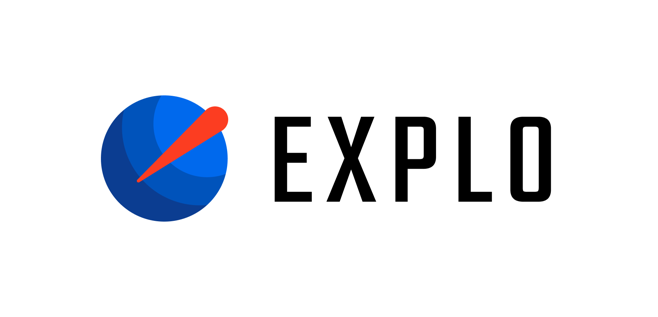
Explo
Explo stands out as a flexible embedded analytics platform that helps businesses display AI-powered visualizations in their applications. This smart solution connects complex data with easy-to-understand insights that companies can share with their customers without needing huge development resources.
Explo key features
The platform's core capabilities make it easy to create and share interactive visualizations:
-
AI-Powered Analytics: Explo AI lets users create data reports through simple text prompts for up-to-the-minute data analysis. Users can have conversations with their data to learn about trends and get precise answers.
-
Customizable Dashboards: Users can build customized analytics experiences with flexible components including tables, charts, KPIs, filters, and interactive elements.
-
Direct Database Connection: The platform links straight to databases without needing data copies or new models. It works with all relational databases and warehouses.
-
White-Labeling Capabilities: Companies can match their brand identity by adjusting fonts, colors, borders, and shadows through style settings.
-
Self-Service Exploration: Customers can adjust dashboards to fit their needs and create visualizations that work for their business.
Explo pros and cons
Pros:
- Development Time Savings: Companies can set up embedded analytics within days instead of months.
- Smooth Integration: The platform fits naturally within applications.
- End-User Customization: Customers can explore and customize their analytics within set boundaries.
- Complete Security: The platform maintains SOC II Type 2 compliance, GDPR adherence, and HIPAA certification.
- Flexible Data Delivery: Users can share data through embedded dashboards and automated reports.
Cons:
- Cost Structure: Smaller organizations might find some plans expensive.
- Learning Curve: New users might need time to understand the platform.
- Limited Offline Functionality: Users need internet connectivity most of the time.
- Feature Limitations on Basic Plans: Advanced features are not available in lower-tier subscriptions.
Explo best use cases
The platform works particularly well in several business scenarios:
-
SaaS Applications: Spekit and other companies use Explo's embedded analytics to improve their products without high development costs.
-
Financial Services: Banks use the platform to create fraud detection dashboards and custom financial insights.
-
Education Technology: Schools and universities use Explo to help students and teachers make informed decisions.
-
Custom Reporting: Companies like Caju reduced their custom report requests by 95% with Explo's self-service reporting.
-
E-commerce Analytics: Online stores track customer behavior and improve their websites with the platform.
Explo helps organizations add powerful analytics to their products without needing extensive technical resources or development time.

Looker Studio
Looker Studio, previously Google Data Studio, is Google's free business intelligence platform that turns raw data into interactive visualizations. Users can create engaging data stories through its accessible interface.
Looker Studio key features
Looker Studio brings together ease of use with powerful functionality:
-
Easy-to-use web interface: Features drag-and-drop objects, custom property panels, and a snap-to-grid canvas that makes report creation simple
-
Extensive data connections: Links to more than 800 data sources through partner connectors without coding
-
Interactive dashboards: Creates informative, shareable dashboards with viewer filters and date range controls
-
AI integration: New Gemini AI capabilities help users create calculated fields using natural language prompts and link charts directly with Google Slides
Looker Studio pros and cons
Pros:
- Cost-effective solution: The self-service tier is completely free
- Intuitive dashboard creation: Makes complex visualization creation simple
- Google ecosystem integration: Works naturally with Google Ads, Analytics, BigQuery, and other Google products
- Template variety: Provides many templates to speed up report creation
Cons:
- Limited advanced analytics: Misses some sophisticated analytical functions available in other platforms
- Performance issues: Users report delays, particularly with bigger projects
- Third-party connector costs: Connecting to non-Google platforms requires paid third-party connectors
- Limited customer support: Free tier users get restricted support resources
Looker Studio best use cases
Looker Studio helps businesses of all types visualize their data effectively. Healthcare providers use it to track patient patterns and resource usage. Retailers analyze customer buying habits and segment their audience base. Financial institutions develop fraud detection models and improve their regulatory coverage. Educational institutions gain insights from student performance data to optimize their resources.

Domo
Domo delivers a complete cloud-based business intelligence solution through an all-in-one platform. The platform connects, analyzes, and visualizes information from a variety of sources. This powerful tool helps organizations make evidence-based decisions and improve operations.
Domo key features
Domo provides strong capabilities built for enterprise-level analytics:
-
Extensive connectivity options with over 1,000 pre-built connectors that eliminate time-consuming engineering projects
-
Live data updates that create responsive user experience even with simultaneous queries on billions of rows
-
AI-powered insights including integration with Amazon Sagemaker Autopilot to find optimal ML models
-
Customizable visualizations with 150+ chart types to create interactive dashboards
-
Domo.AI lets users ask questions in plain language and receive instant answers with suggested visuals
Domo pros and cons
Pros:
- Accessible interface makes data available to employees of all backgrounds
- Complete data connectors make integration smooth
- Interactive dashboards help explore data naturally
- Advanced security measures include SOC 2 compliance and HIPAA certification
Cons:
- Price structure is too high for smaller businesses
- Learning curve remains steep despite accessible design
- Customization options fall short compared to competitors
- Large datasets can cause performance issues
Domo best use cases
Domo shines in scenarios that need complete data integration and visualization. The platform serves businesses of all sizes that want to connect multiple data sources. The system works best for organizations looking to create interactive business intelligence dashboards with strong collaborative features. Teams in marketing, finance, and operations benefit from live data updates and customizable reporting capabilities.
Conclusion
AI data visualization tools have changed the way organizations extract insights from complex datasets. This piece explored seven platforms that help turn raw data into useful information — even for teams with little or no technical background.
ThoughtSpot leads with its groundbreaking search-driven analytics approach. Infogram creates visually stunning interactive content. Polymer offers no-code dashboards built in minutes. Julius AI gives teams a natural-language interface to explore data. Explo lets you embed real-time analytics in products. Google's Looker Studio provides a free, scalable entry point. Domo covers enterprise needs with a full cloud-based stack.
Choosing the right tool depends on what you’re building — and who’s using it. Teams should think about integration with live sources (like APIs or blockchain), customization, and ease of use. The ideal platform should match your team’s skill level and evolve as your data needs grow.
For crypto-native teams, DAO treasuries, and DeFi protocols, this level of insight isn’t just helpful — it’s essential.
Using AI tools like these means you can track wallet activity, monitor token flows, or visualize user engagement — without writing a single line of code.
Whether you're optimizing tokenomics or building investor dashboards, AI-powered data visualization brings clarity to the noise of on-chain data.
It’s not just about prettier charts — it’s about faster, smarter decisions in a fast-moving market.
Read More




 Get RateX Pro
Get RateX Pro

 06 Jun 2024
06 Jun 2024
